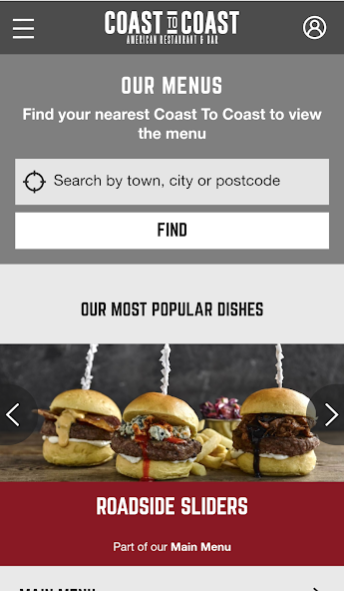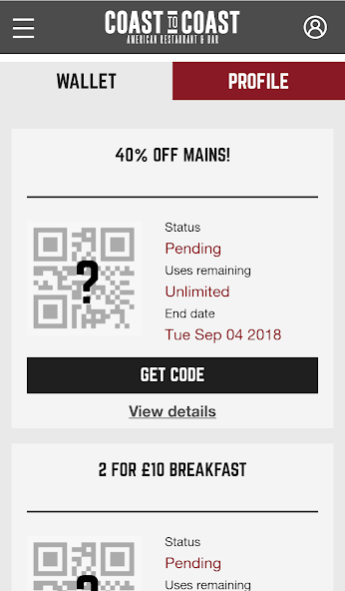Coast to Coast 1.9
Free Version
Publisher Description
Hey everyone! The C2C app is the home of C2C Rewards. This means that when you come to visit us, we want to look after you and have you be our guest. What better way to treat our guests than to give them little extras and goodies to say thank you. Sign up today to receive a free cocktail , money off your next visit and the chance to win exclusive offers & rewards. There's lots more to see when you browse our menus, edit it based on your preferences, find your nearest restaurant and book straight from the app.
MAIN FEATURES
Rewards: Sign up today for a free cocktail, members only rewards!
Menu: Have a look through all of our menus and find your favourites.
Find & Book: Find your nearest C2C or search for restaurants in a specific town or postcode. Book straight from the app, check out the restaurant facilities, give the restaurant a call or get directions to whichever C2C you would like to visit.
Secret Society: You have access to a very special menu, with dishes no one else knows anything about
Game: Buckle up and get ready to drive across the Lincoln Highway!
About Coast to Coast
Coast to Coast is a free app for Android published in the Food & Drink list of apps, part of Home & Hobby.
The company that develops Coast to Coast is The Restaurant Group. The latest version released by its developer is 1.9.
To install Coast to Coast on your Android device, just click the green Continue To App button above to start the installation process. The app is listed on our website since 2018-10-11 and was downloaded 0 times. We have already checked if the download link is safe, however for your own protection we recommend that you scan the downloaded app with your antivirus. Your antivirus may detect the Coast to Coast as malware as malware if the download link to uk.co.trg.c2c is broken.
How to install Coast to Coast on your Android device:
- Click on the Continue To App button on our website. This will redirect you to Google Play.
- Once the Coast to Coast is shown in the Google Play listing of your Android device, you can start its download and installation. Tap on the Install button located below the search bar and to the right of the app icon.
- A pop-up window with the permissions required by Coast to Coast will be shown. Click on Accept to continue the process.
- Coast to Coast will be downloaded onto your device, displaying a progress. Once the download completes, the installation will start and you'll get a notification after the installation is finished.